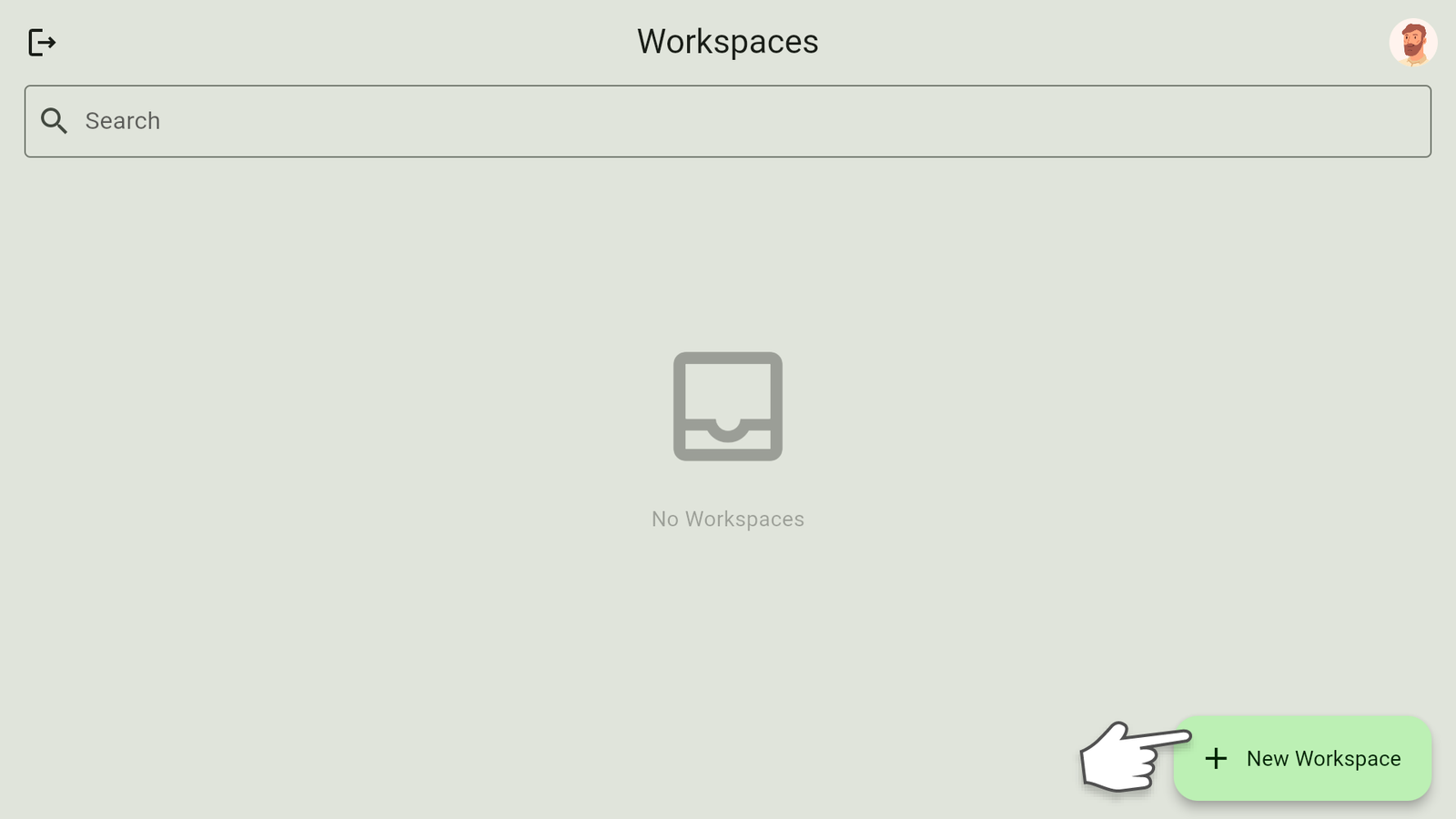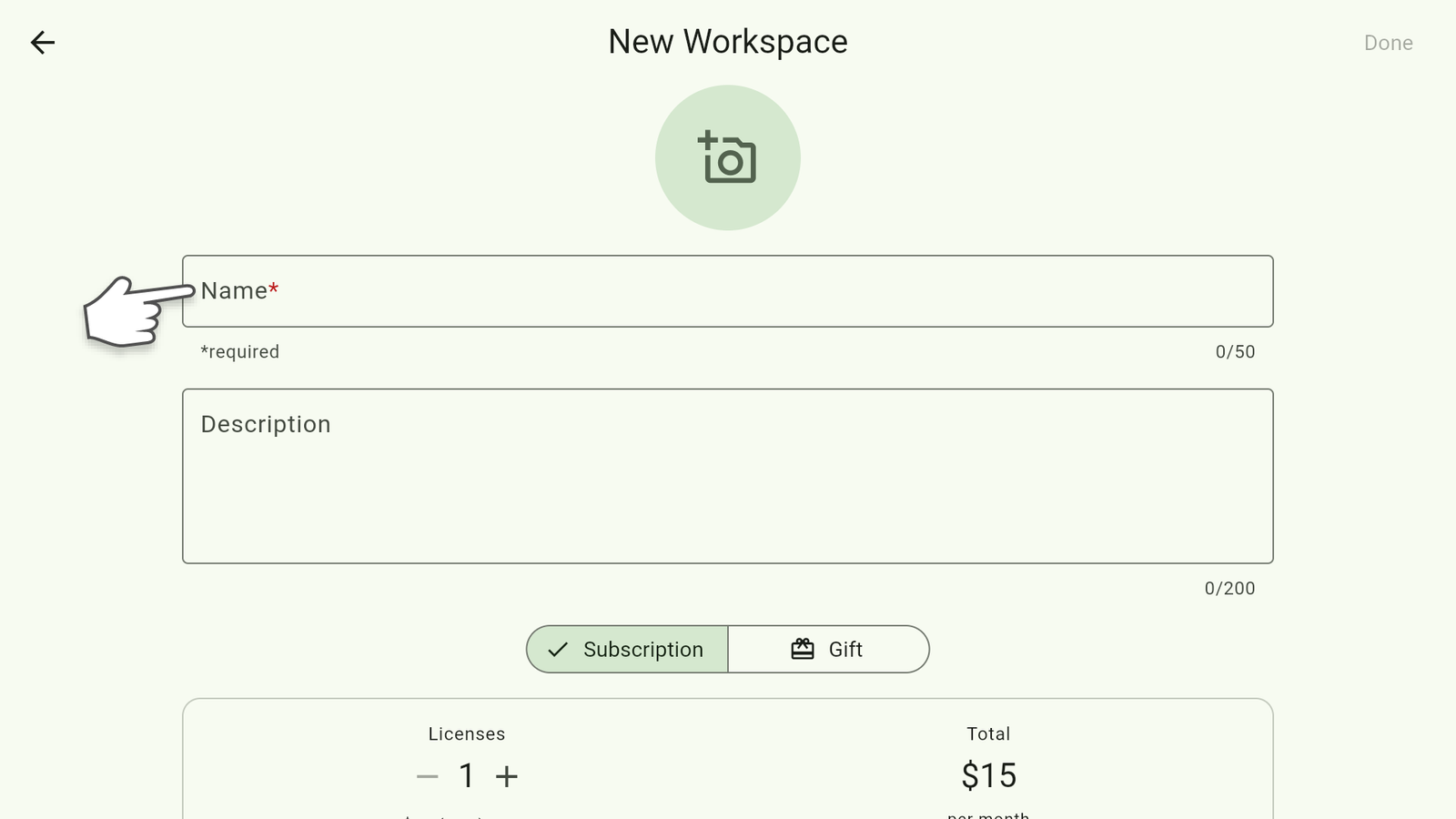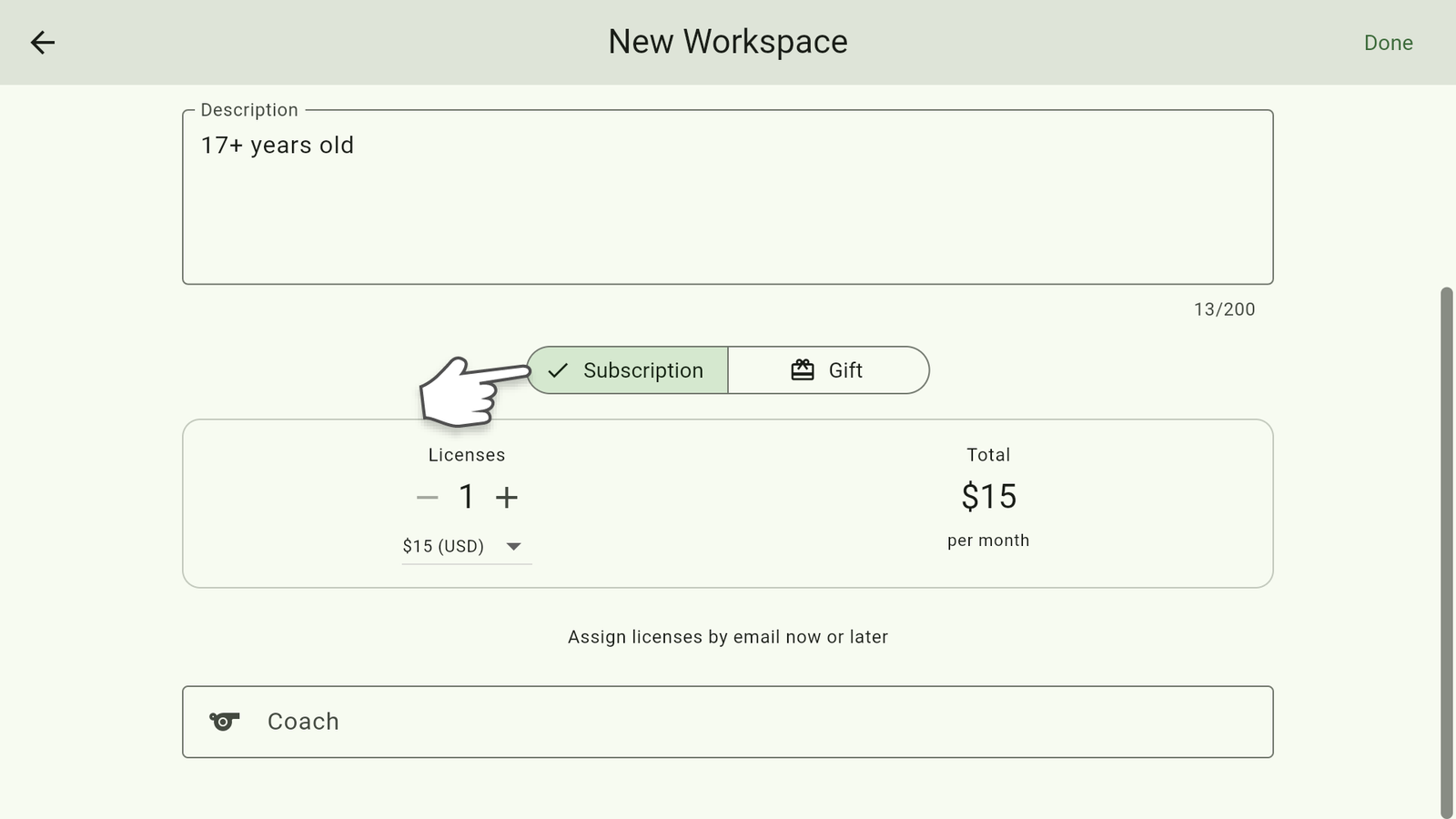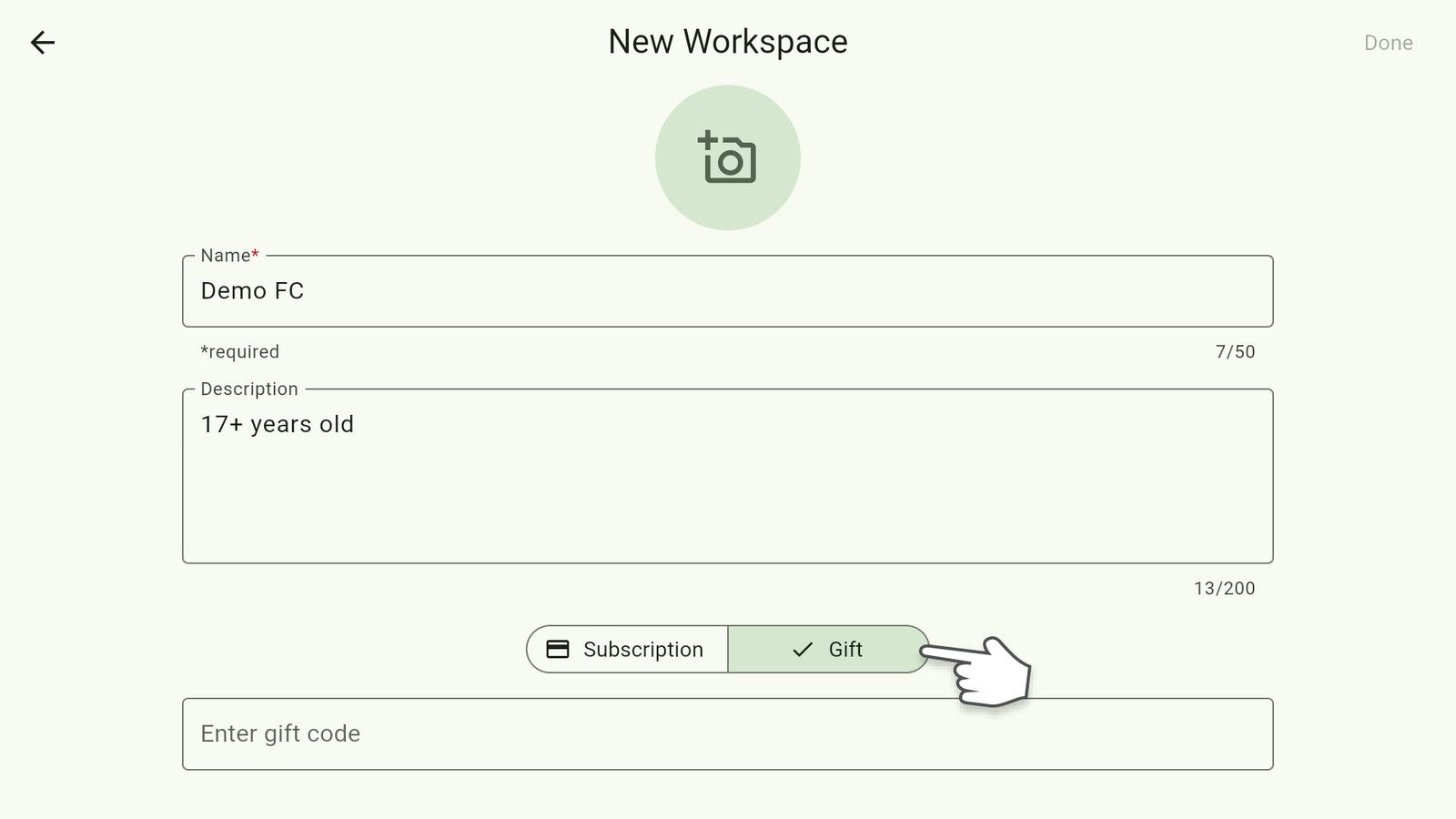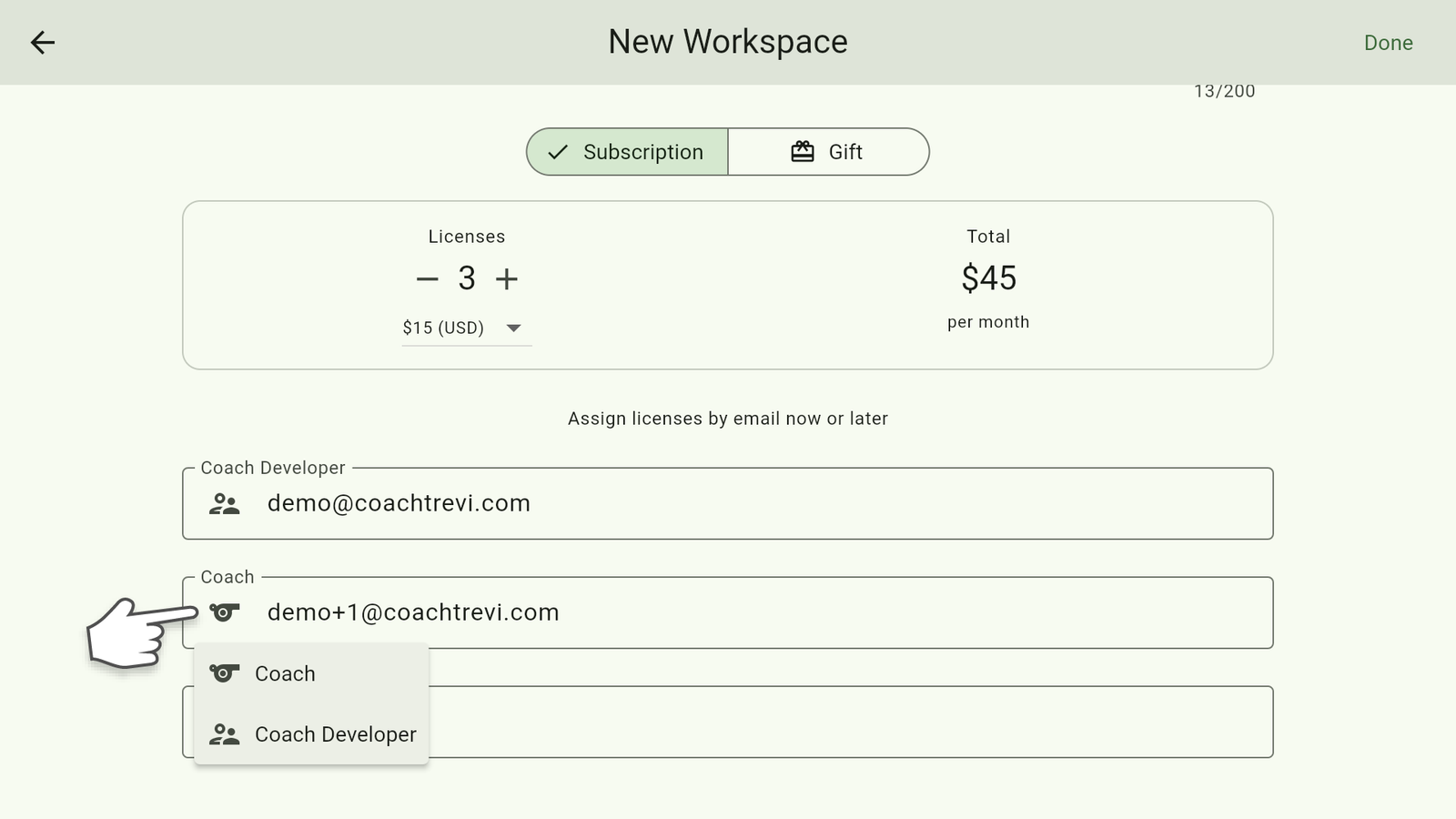Coach Trevi workspaces help coaches design, deliver, record and revisit coaching sessions, individuals or teams can access tools and focus on ongoing player and coach development.
- Sign in Coach Trevi
- Go to https://app.coachtrevi.com
- Click the New Workspace button located in the bottom right corner
Provide information about the workspace including a name, description and icon.
Setup subscription
Set the number of licenses and your will see the monthly cost of the subscription.
Redeem gift (Optional)
If you have a Coach Trevi gift code you can redeem it.
- Switch from Subscription to Gift
- Enter gift code
Assign licenses (Optional)
Coach Trevi licenses are assigned by email, administrators can assign licenses during setup and users will be notified once the workspace becomes active.
An email slot is added for each available license and can be assigned either a Coach or Coach Developer role.
Coach Developers are granted additional permissions and functionality around coach development.
Complete setup
When you are ready click Done in the top right corner.
If payment is required please follow the steps on your device and once the payment is processed emails associated with the workspace will be notified.
Please note: The workspace is created before the payment is processed, if the payment is not completed the administrator will still be able manage the workspace.