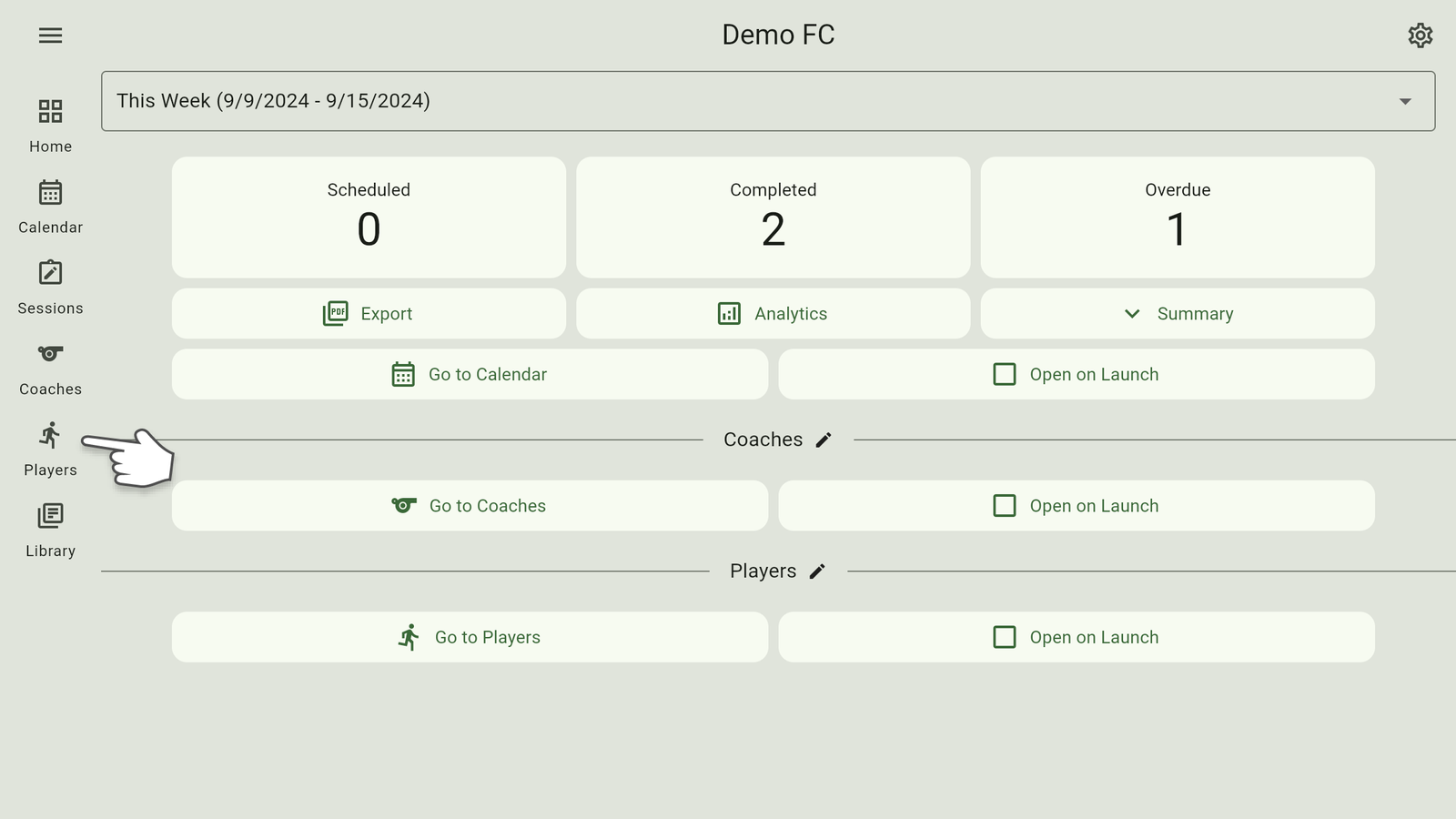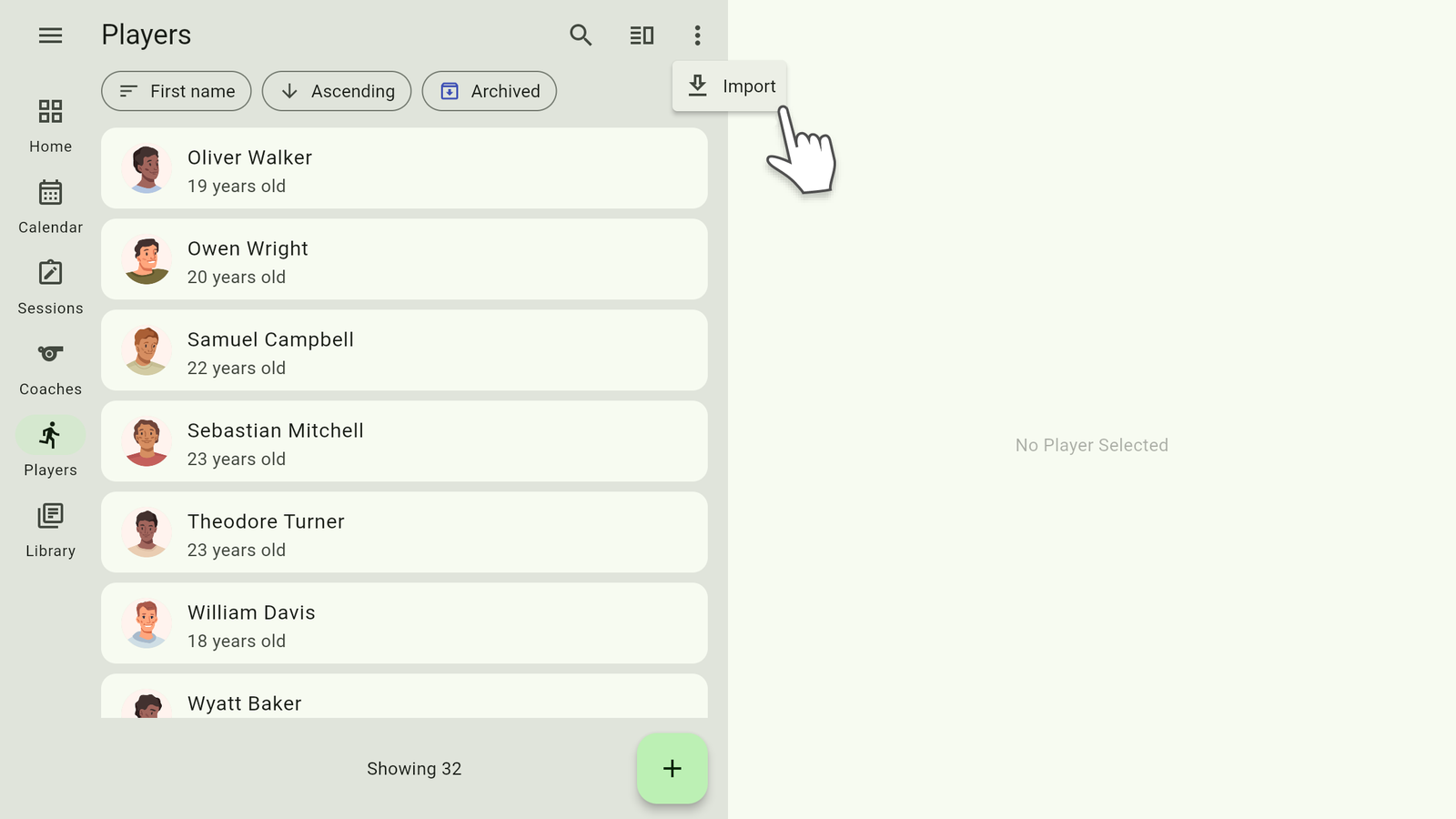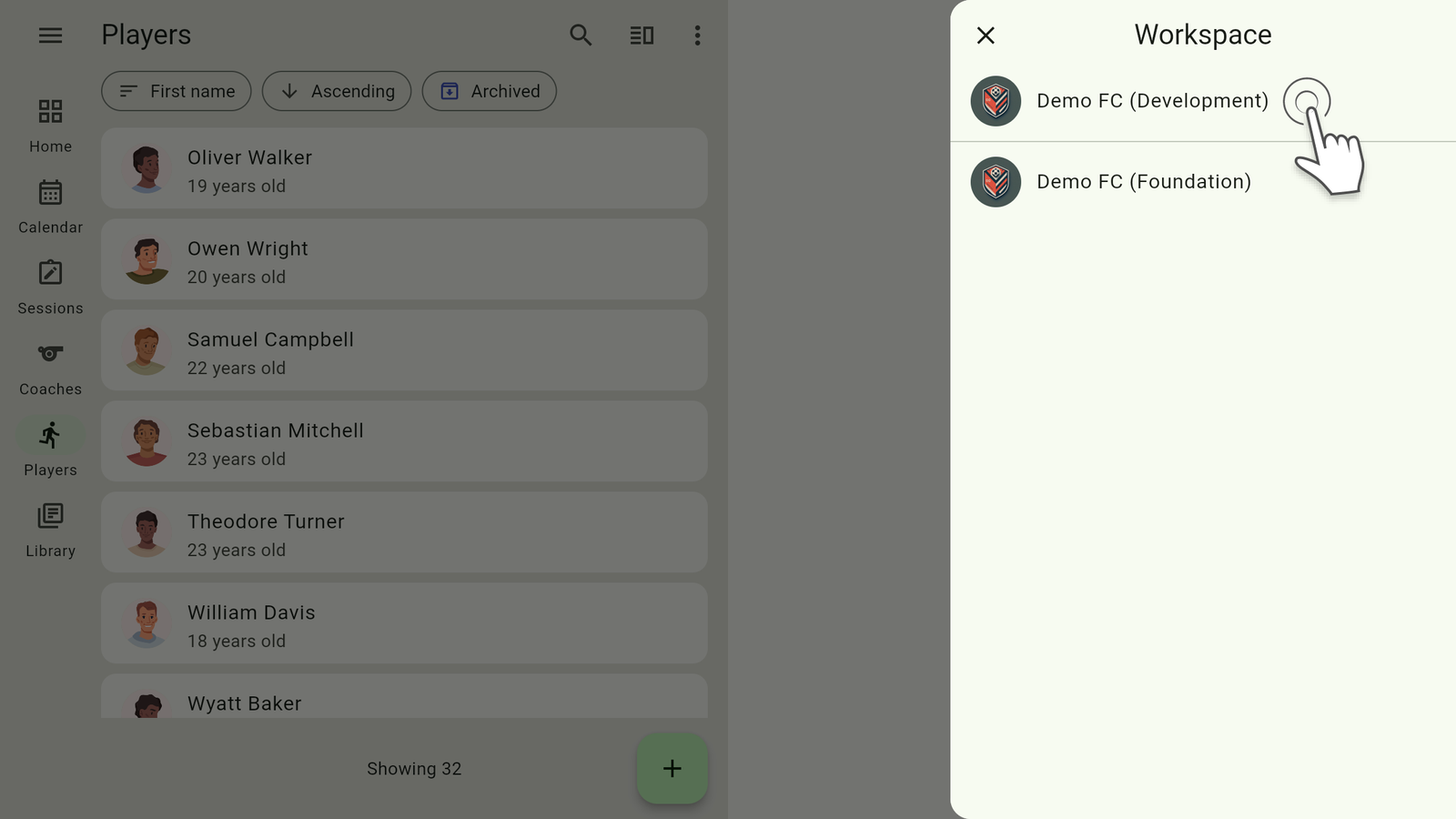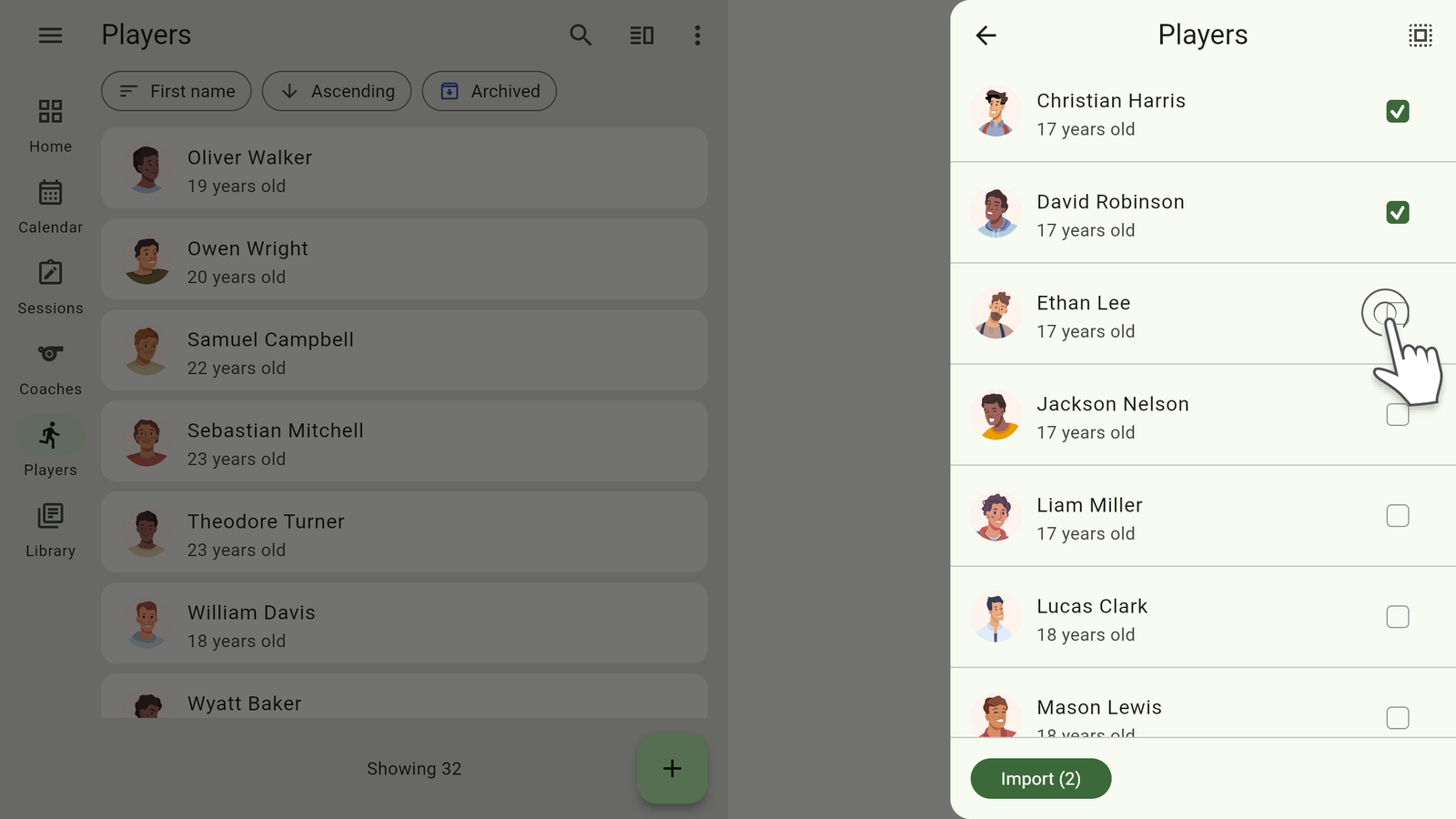Need to bring players from another workspace? Coach Trevi makes it easy to transfer players between workspaces. Whether you are moving individuals, merging teams or simply reorganizing this can save you time and effort.
- Navigate to
 Players using the menu at the top left of your screen.
Players using the menu at the top left of your screen.
- Open the
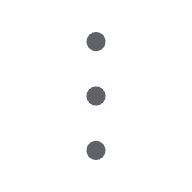
- Tap
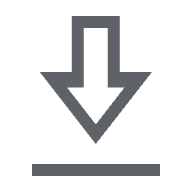 Import
Import
Select workspace
From the list of other accessible workspaces select one to import players from.
Select players
- Select the players you would like imported either individually on by using
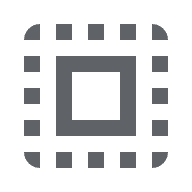 Select all.
Select all. - Tap Import at the bottom of the panel.