Tags are a powerful tool for organizing and categorizing your events.
To create a tag Launch a workspace and navigate to ![]() Tags.
Tags.
New tag
Tap the  New Tag button.
New Tag button.
- Enter
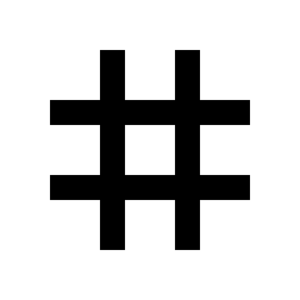 Tag.
Tag. - Enter Notes (Optional).
- Tap Save.
Tags are a powerful tool for organizing and categorizing your events.
To create a tag Launch a workspace and navigate to ![]() Tags.
Tags.