Themes are the central objective of any session.
Coaches can choose from library themes categorized by practice style and coaching focuses or create themes based on the unique needs and coaching philosophy of the workspace.
To create a theme Launch a workspace and navigate to ![]() Themes.
Themes.
New theme
Tap the ![]() New Theme button.
New Theme button.
- Enter the
 Theme.
Theme. - Select
 Practice Style.
Practice Style. - Select
 Coaching Focus.
Coaching Focus. - Enter Notes (Optional).
Select concepts (Optional)
Coach Trevi provides a library of concepts which can be assigned to themes. Concepts help define the theme and enable powerful search, analytics and reporting features.