Conditions are optional rules or boundaries which can be added to practices to achieve specific outcomes.
Coaches can choose from library conditions categorized by practice style and coaching focuses or create conditions based on the unique needs and coaching philosophy of the workspace.
To create a theme Launch a workspace and navigate to ![]() Conditions.
Conditions.
New condition
Tap the ![]() New Condition button.
New Condition button.
- Enter the
 Condition.
Condition. - Select
 Practice Style.
Practice Style. - Select 1 or more
 Coaching Focuses.
Coaching Focuses. - Enter Notes (Optional).