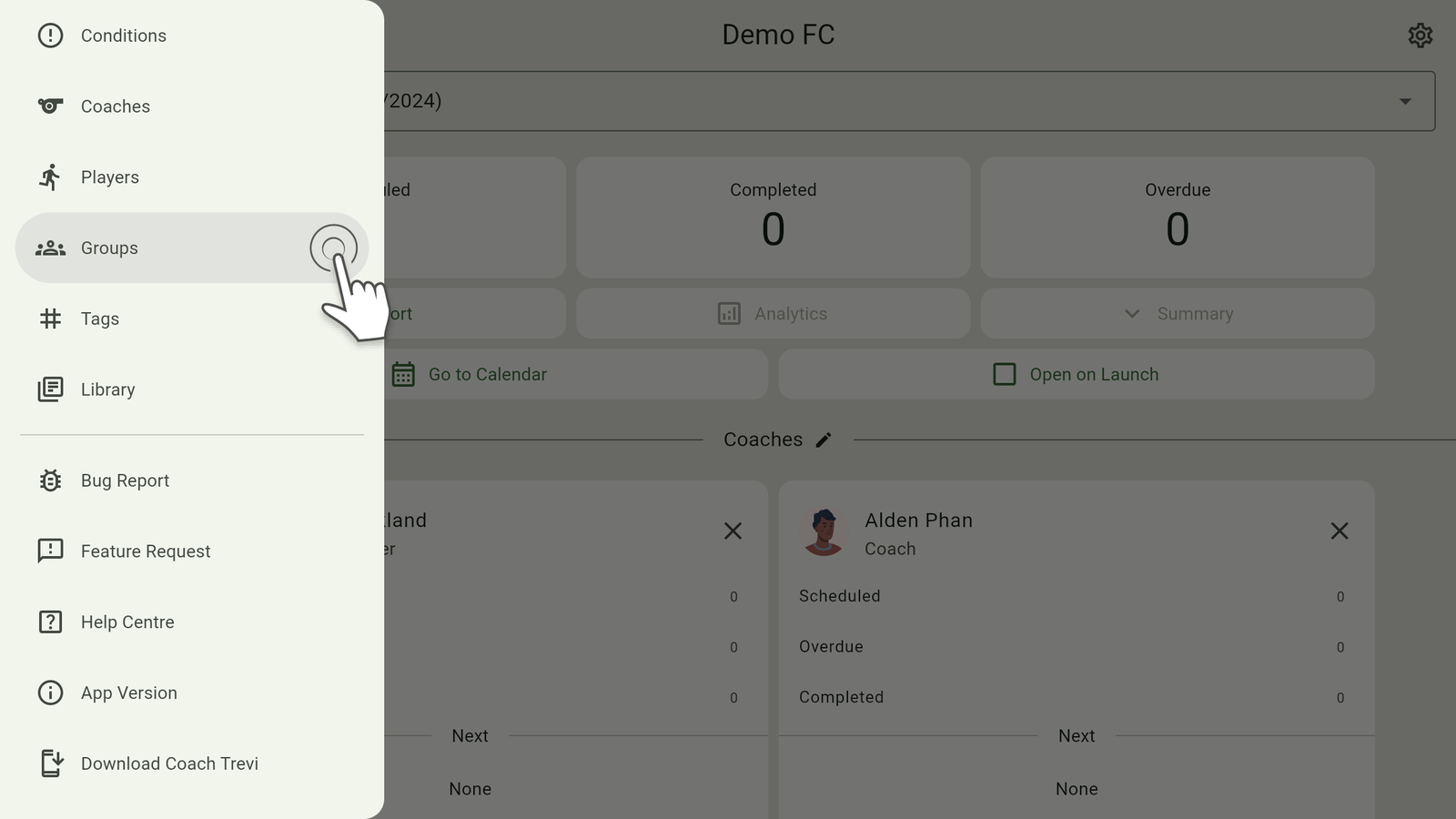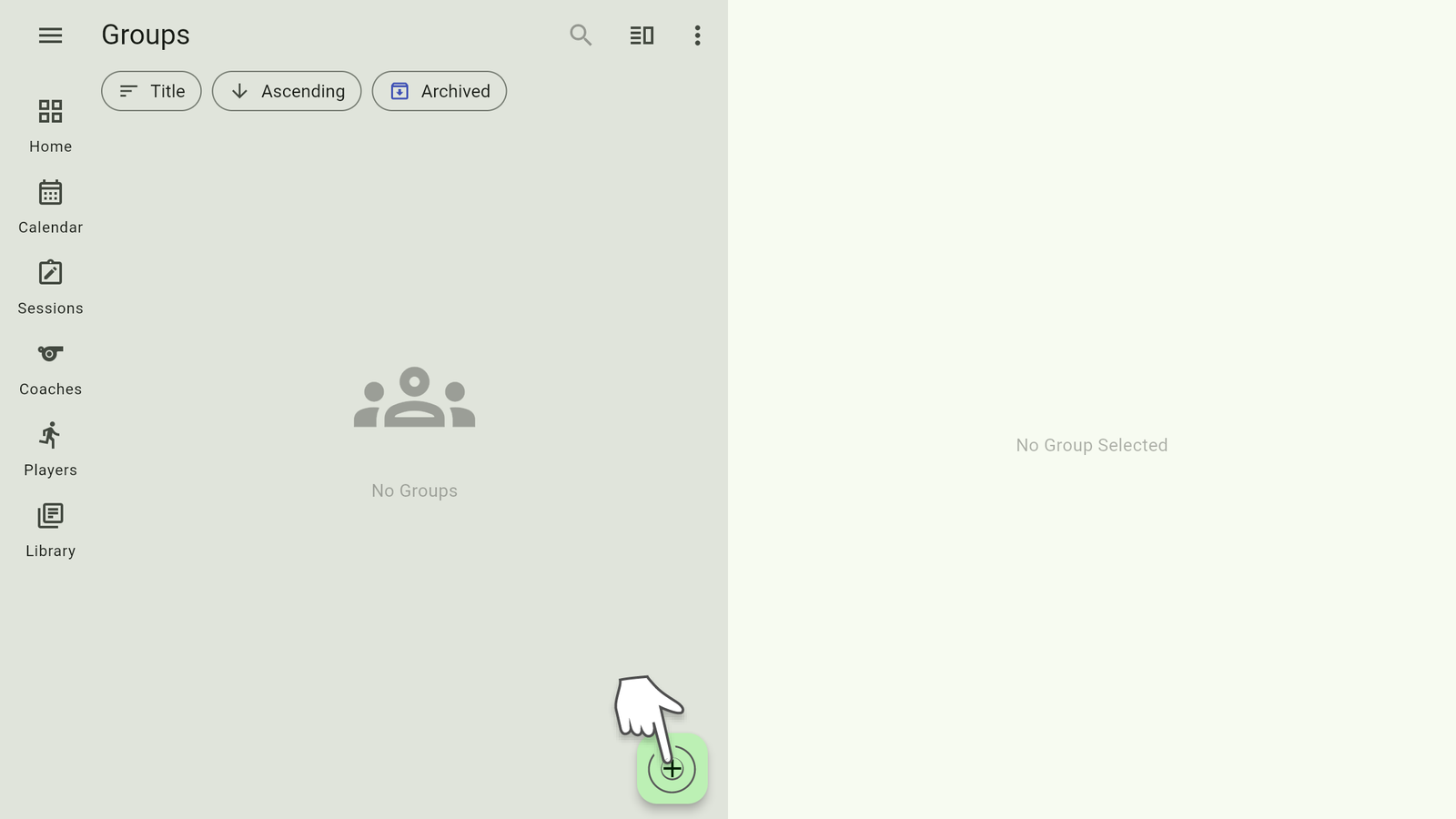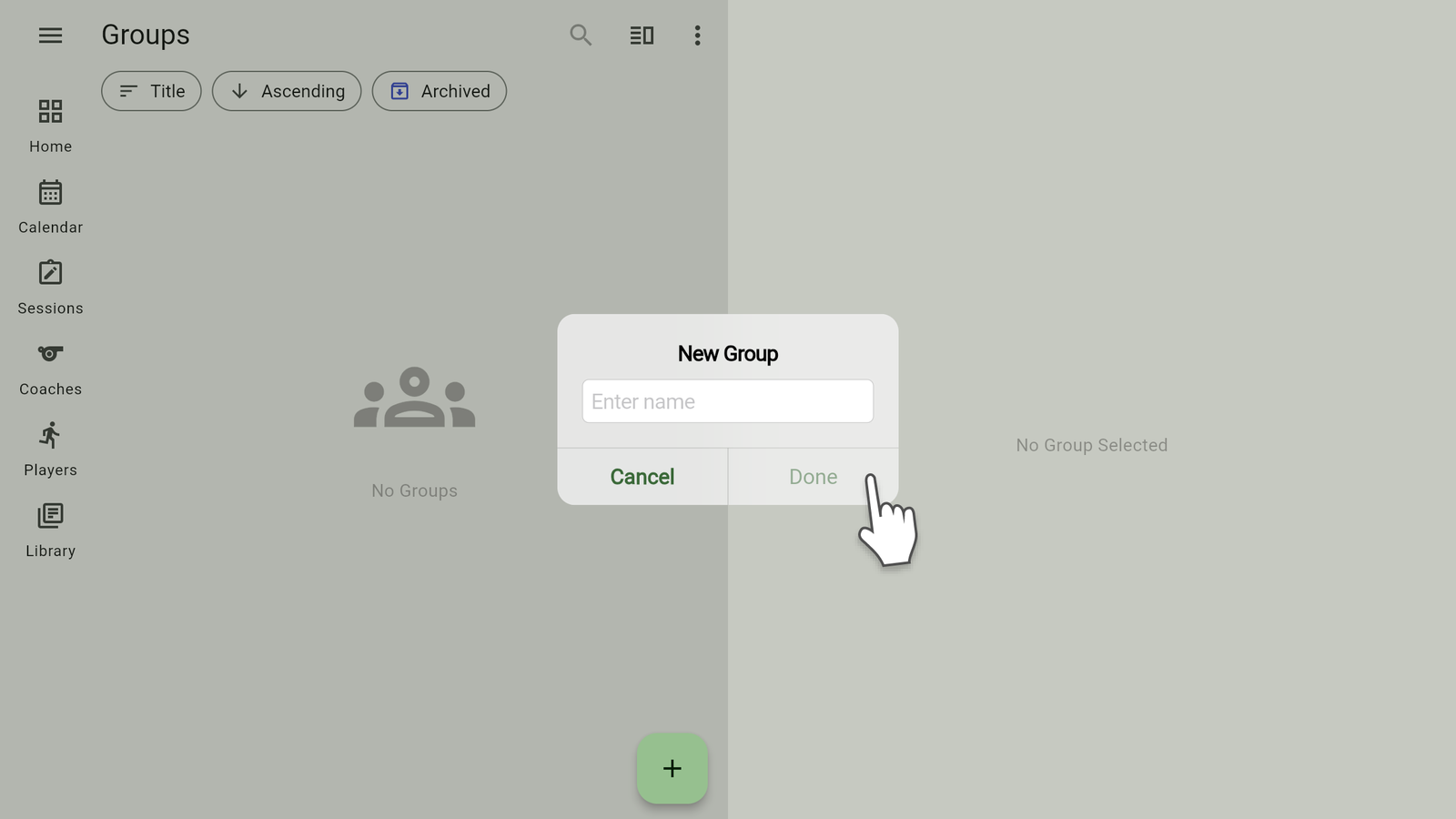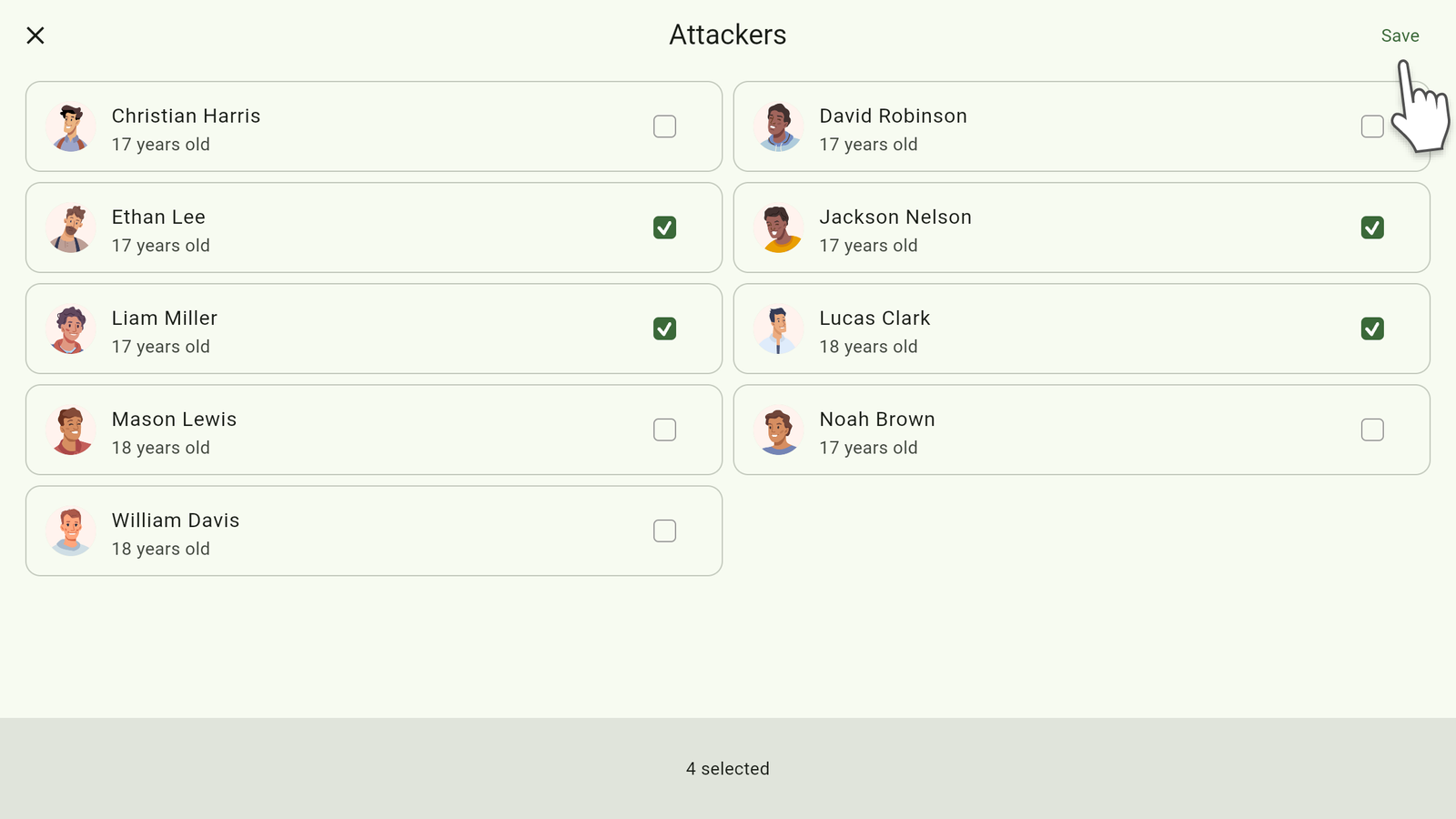Groups allows coaches to organize and efficiently access players.
To create a group Launch a workspace and navigate to ![]() Groups.
Groups.
New group
Tap the  New Group button.
New Group button.
- Enter Name.
- Tap Done.
Select players
Once the group is created the coach is able select the players.